How to Learn French Step by Step
.png)
Are you ready to embark on an exciting journey to learn French? Whether you have a passion for French culture, want to expand your linguistic skills, or plan to travel to a French-speaking country, mastering the French language can open doors to endless opportunities. In this comprehensive guide, we will walk you through each step of the learning process, equipping you with the tools and knowledge to become fluent in French. So, let's dive in and discover the secrets to learning French effectively! Setting the Foundation: Embrace the Basics To build a solid language foundation, it's essential to start with the basics. Here are the first steps you should take on your French learning adventure: 1. Familiarize Yourself with French Sounds and Pronunciation French pronunciation can be a bit tricky, but with consistent practice, you can conquer it. Begin by acquainting yourself with the sounds of the French language, including nasal vowels and unique consonants. Listen to authentic F...
.png)
.png)
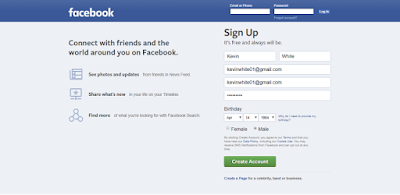.png)